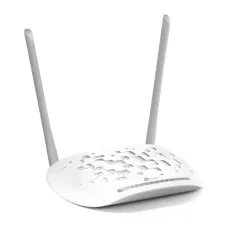Check Out the Best Quality Wireless Router in Bangladesh
What is a router? A router is a networking device that sends or receives data on various computer networks. Often, people confuse routers with modems or network hubs. However, routers merge the functions of network hubs, modems, or network switches to connect with multiple devices. A router helps multiple devices to use the same internet connection by directing the traffic occurring within them. In modern society, a router is a must-have component for commercial, institutional, and private use. CCTV Shop, as a leading tech retail brand, sells some of the most popular and high-end Wi-Fi, dual-band, and wired or LAN routers at a wide price range in Bangladesh.
Latest Router Price List in BD
Popular Brands of Routers
As a networking device, routers direct the traffic as data packets from one router to another by the networking gateways until it reaches its destination. Discover some of the high-functioning wired or wireless routers at CCTV Shop from popular brands such as Tenda, TP-Link, Totolink, Mikrotik, Wavlink, D-Link, HUAWEI, Mi, Cisco, Netgear, Mercusys, Netis, etc. at the most convenient price in Bangladesh.
Distinctive Features of Router
We all know what a router does, however, most of us who live in BD don’t know which features to focus on before buying a standard router for our personal use, business, or gaming purposes. Thus, go through the following series of features that come with a router.
Wi-Fi Frequency and Transmission
Almost all routers’ frequency is within 2.4 GHz bands. However, some routers have bands of 5 GHz. Dual-band routers are capable of transmitting both 2.4 GHz and 5 GHz frequency bands. The most common use of the wireless connection will determine which frequency you choose between 2.4 and 5 GHz. Approximately, the normal router receives and transmits up to 300 Mbps on 2.4 GHz, and gaming ones can go up to 1000 Mbps on 2.4 GHz.
In 2025. After Wi-Fi 6E, Wi-Fi 7 is the next-generation wireless standard of the newly arrived quad-band router. It doubles the speed of the router up to 320MHz or 6 GHz compared to what WiFi 5, 6, and 6E used to offer.
Antenna Type
The routers are made up of two types of antenna, omnidirectional and directional. To ensure the widest possible coverage of wireless signals in indoor and outdoor applications, omnidirectional antennas use a round donut-shaped radiation pattern. The directional antenna, as it is called, focuses the spectrum in a particular direction and creates a limited area of coverage. Brands like D-Link use a dipole antenna that uses the omnidirectional radiation pattern.
Connectivity
Most modern routers have wireless connectivity (Wi-Fi 7). This feature allows the devices to connect to the router wirelessly with a sufficient range of wifi coverage, making them the components of homes, and small or large-scale offices.
Ethernet Ports
Ethernet ports are used to connect different wired or wireless devices directly to the internet. Commonly, the ethernet ports work as an entry of the internet through routers or modems. These ports vary in number, and some routers offer Gigabit Ethernet for high-speed wired connections at a high budget. Usually, most of the routers come with 1 WAN port and 2-4 LAN ports for better connection.
Varieties of Routers
A router, as a data communication device, has two primary functions; 1. Transmitting data packets to the allocated IP addresses to manage the traffic; 2. Different devices such as desktops, laptops, tablets, or smartphones use a similar internet connection. In BD, you will have a wide range of routers such as wired or wireless, core, edge, VPN, and virtual routers that meet the primary along with some special functionalities of routers for diverse uses.
Wireless Router
Wireless routers work as a traffic cop that manages and distributes the traffic of the internet within offices, homes, or public areas without using any physical cables. However, wireless routers get data-switched packets by the wired broadband and transform the binary codes into radio signals to be picked up by the electronic devices. WiFi is one of the most common methods of wireless communication used by wireless routers. So, when people refer to a "WiFi router," they are usually talking about a wireless router that provides a standard range of Wifi connectivity.
Wired Router
The Wired Router is a networking device that connects different devices in the local area network (LAN) through wired connections. It works as a central hub that manages the traffic on the Internet having built-in firewall capabilities to protect the local network from unauthorized access. Some wired router models offer different Ethernet speeds depending on the model’s brand such as Gigabit offers 1000 Mbps and Fast Ethernet offers 100 Mbps which are the common options in terms of the range of wifi routers.
Outdoor Router
Outdoor routers are designed to be placed outdoors to get connected to another outdoor or central outdoor router. As of now, the market in Bangladesh has access to outdoor wifi routers with ranges from 1 km to 2 km and up to 10 km. Their purpose is to extend unparalleled long-distance wifi networks to cover large or remote areas.
Gigabit Router
Gigabit routers work as a built-in switch that offers flexibility by giving a 10x faster speed than standard Ethernet. You can use your broadband Ethernet with a combination of wireless and wired connectivity that can transmit data at a rate of 1000 Mbps. Gigabit routers’s range can cover up to 2000 sq ft of space on a 2.4 GHz band.
Pocket Router
A pocket router, also known as a mini router refers to a router that runs on batteries with a speed between 150 Mbps to 300 Mbps and has 4G/5G SIM slots to connect it with smartphones. Apart from having sim slots, pocket routers also have dedicated power banks ranging from 1000 mAh to 6000 mAh. For the power source, this router can manage up to 10 devices at a time. Furthermore, pocket routers do not need any external power to run it. You can get a pocket router from any certified store of CCTV Shop at an affordable price in BD.
Mesh Router
A mesh router refers to a group of WiFi connectivity networks that acts as a single and seamless router and can be extended to use for large areas. A regular wireless router creates a network inside a certain space whereas a mesh network links more than multiple Wi-Fi networks to make a single network with a flexible range to make a direct path for the network. A mesh router’s wifi coverage range can cover a space of approximately 5,500 sq ft.
Tri-band and Dual Band Router
A Tri-band router refers to a Wifi router that connects to three different wireless radio bands to create a single broad network. Tri-band wifi increases the bandwidth and does not affect negatively the wifi speeds. A dual-band router refers to a router with frequency channels that divide the traffic to fasten the speed with the capability of transmitting or receiving at a range between 2.4 GHz and 5 GHz. Additionally, Quad-band routers have just entered the market in 2025 with Wi-Fi 7 doubling and strengthening the speed and range of data transmission.
Using Purposes of Routers
A router is considered a data connectivity device that receives or sends information in small data packets. In Bangladesh and abroad, budget-friendly routers are used by people involved in the following professions.
Routers of Regular Users
For regular or personal use, a router with within or above 300 Mbps, 2 to 4 external antennas, and a 2.4 GHz frequency rate is enough. In that case, wired, wireless, and dual-band routers from Wavlink, Tenda, D-Link, TP-Link, Mi, Huawei, etc. can be good options for users from BD.
Routers for Gamers
If you’re a gamer who is passionate about high-end or professional gaming, a gaming router should be a part of your gaming setup. With speed above 1,000 Mbps, 6 to 8 internal or external antennas, front-line network security, and high-performing dual-core processors these routers provide a fast and stable wired gaming experience. At CCTV Shop, the high budget of gaming-grade routers from brands like ASUS ROG and TUF, TP-Link Archer, Netgear, etc. are between BDT 16,000 to BDT 54,000 in Bangladesh.
Routers for Office
For office use, it's often recommended to invest in a business-class router from established manufacturers like Cisco, Juniper, Ubiquiti, Palo Alto Networks, SonicWall, or Meraki. These routers are built to meet the demands of business networks and offer more advanced features and support compared to consumer routers.
Routers while Traveling
While traveling, you can use portable or pocket routers. They provide with wifi as well as work remotely. Portable Reuters with powerful power banks and SIM card Slots with LCD or LED displays for 10 users can have the same functionalities as mobile hotspots using SIM cards to receive mobile signals.
Things to Consider Before Buying a Router
You should keep the following things along with the budget in mind before buying a router for your personal use or office from any certified tech store located in Bangladesh.
WiFi Coverage
Usually, all WiFi routers operate on the 2.412~2.472 GHz band that reaches and covers up to 150 feet indoors and 300 feet outdoors. Brands like TP-Link provide up to 60 feet of range on 2.4 GHz and Tenda covers up to 200 feet on the same 2.4–2.5 GHz. Every brand covers an area of 100–200 feet perfectly. However, Netgear mesh routers can cover spaces ranging from 2500 sq. ft. to 5000 sq. ft. Thus, you should choose a router depending on your preferred coverage area for your home or office within your favorable budget if you live in BD.
Speed
Most of the low to mid-range routers have a standard speed of 300 Mbps on 2.4 GHz. However, Gaming routers have an approximate speed of 600 Mbps on 2.4 GHz, and up to 4.8Gbps on 6 GHz. High-end routers have the highest data speed rate. Hence, the choice depends on your preferred speed.
Budget
Deciding the budget is the most crucial part. Even if you know and understand the features of your preferred router, you may or may not be able to purchase the one. Thus, align your budget with your preferred router model to get the best result and be satisfied.
What is the Difference Between Router and Modem?
The crucial and main difference between a router and a modem is really visible. A router can create a LAN network inside your home, office, or organization by which one can use the internet from his/her devices. Some routers like edge routers connect the local or internally created network to the external network or internet. However, a modem connects your office or home to the internet using a WAN network through a public IP address.
Why Should You Buy Router from CCTV Shop?
Routers make data transmission faster and easier. Now we cannot think of using the internet without routers. At CCTV Shop, you will find various routers at a nominal budget from popular brands along with technological products such as Desktops, ACs, Laptops, TVs, Office equipment, Gaming Accessories, etc. within Bangladesh. Purchase any of the preferred routers for your home or office and get it delivered within the due time in BD. Stay tuned with CCTV Shop.